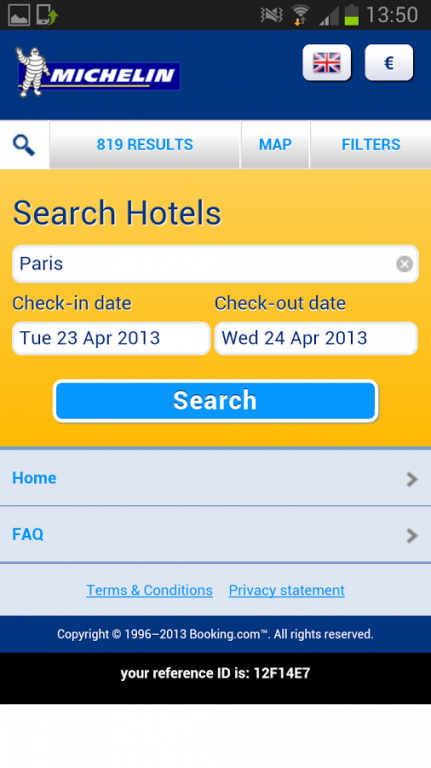MICHELIN Hotels- Booking 3.3
Free Version
Publisher Description
MICHELIN Hotels has even more choice: + more than 800,000 accommodation choices worldwide, available to book with no fees on a secure application designed with the expected Michelin reliability. Book your hotel simply and quickly with over 59 million recent customer reviews and search filters that enable you to choose specific services and facilities.
Manage your bookings with ease and in real-time via a fluid interface. MICHELIN Hotels also offers you the option to book hotels from the MICHELIN Guide selection, taking advantage of larger and better quality photos to book your room at the best price right up to the very last minute. There’s also the benefit of payment on departure, subject to the terms of the hotel.
MICHELIN Mobility Apps
Drive smart with the suite of interconnected MICHELIN applications.
- Mantain your tyres and vehicle: MICHELIN MyCar
- Enjoy your mobility: ViaMichelin, MICHELIN Restaurants, MICHELIN Travel
About MICHELIN Hotels- Booking
MICHELIN Hotels- Booking is a free app for Android published in the Recreation list of apps, part of Home & Hobby.
The company that develops MICHELIN Hotels- Booking is Michelin. The latest version released by its developer is 3.3. This app was rated by 1 users of our site and has an average rating of 5.0.
To install MICHELIN Hotels- Booking on your Android device, just click the green Continue To App button above to start the installation process. The app is listed on our website since 2018-11-27 and was downloaded 8 times. We have already checked if the download link is safe, however for your own protection we recommend that you scan the downloaded app with your antivirus. Your antivirus may detect the MICHELIN Hotels- Booking as malware as malware if the download link to com.booking.viamichelin is broken.
How to install MICHELIN Hotels- Booking on your Android device:
- Click on the Continue To App button on our website. This will redirect you to Google Play.
- Once the MICHELIN Hotels- Booking is shown in the Google Play listing of your Android device, you can start its download and installation. Tap on the Install button located below the search bar and to the right of the app icon.
- A pop-up window with the permissions required by MICHELIN Hotels- Booking will be shown. Click on Accept to continue the process.
- MICHELIN Hotels- Booking will be downloaded onto your device, displaying a progress. Once the download completes, the installation will start and you'll get a notification after the installation is finished.